Pricing
Cursor’s plans and their pricing
You can try Cursor for free or purchase an individual or team plan.
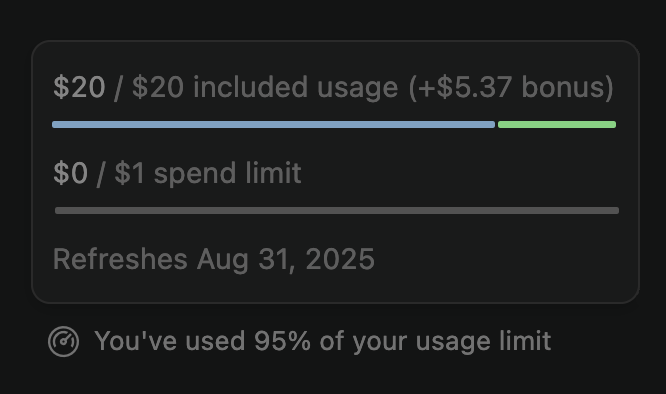
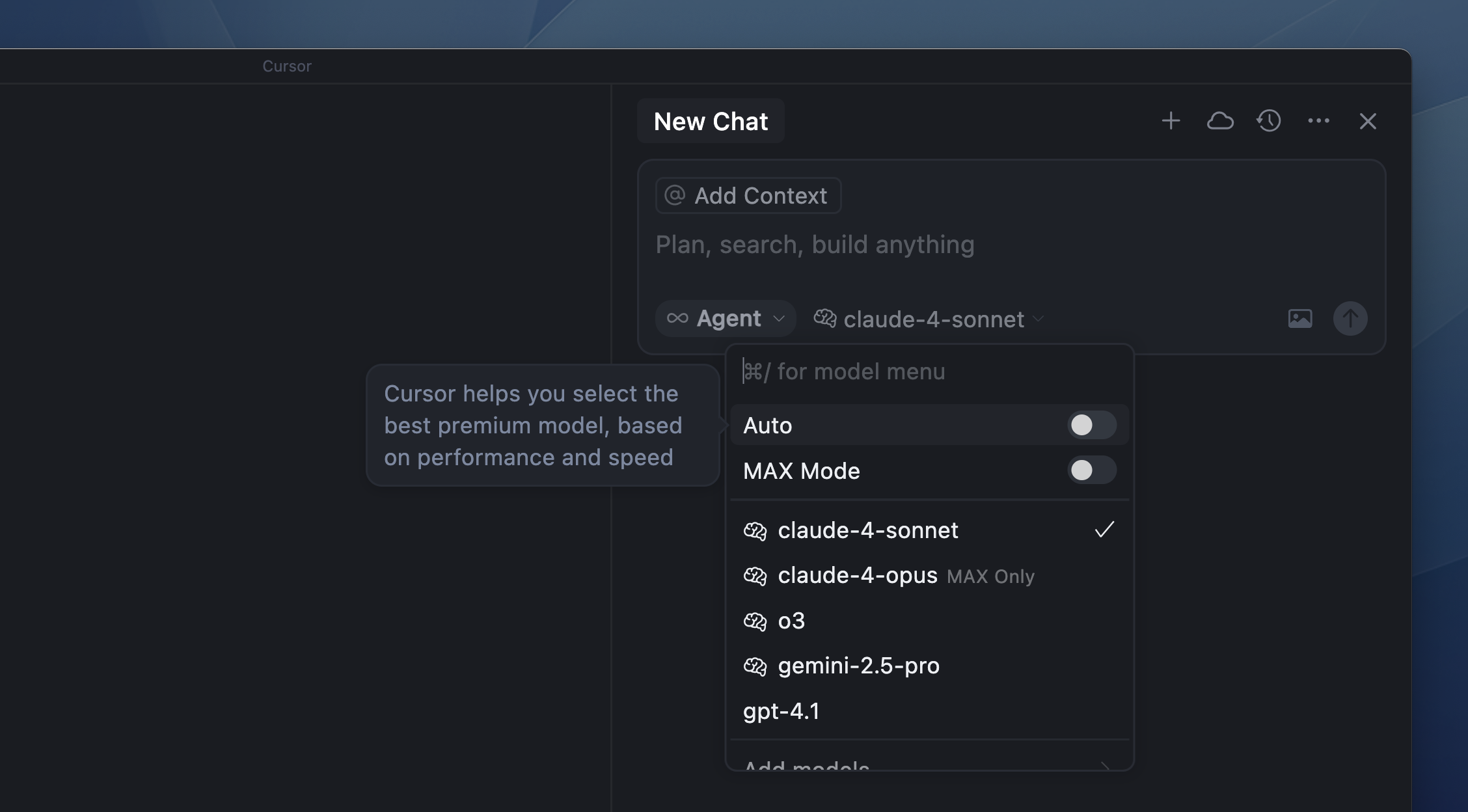
Individual
All individual plans include:- Unlimited tab completions
- Extended agent usage limits on all models
- Access to Bugbot
- Access to Background Agents
- Pro includes $20 of API agent usage + additional bonus usage
- Pro Plus includes $70 of API agent usage + additional bonus usage
- Ultra includes $400 of API agent usage + additional bonus usage
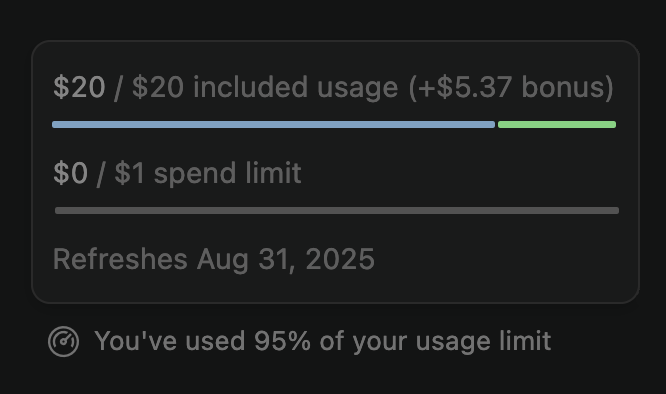
How much usage do I need?
Based on our usage data, you can expect the following usage levels:- Daily Tab users: Always stay within $20
- Limited Agent users: Often stay within the included $20
- Daily Agent users: Typically $60–$100/mo total usage
- Power users (multiple agents/automation): Often $200+/mo total usage
- Pro: ~225 Sonnet 4 requests, ~550 Gemini requests, or ~500 GPT 5 requests
- Pro+: ~675 Sonnet 4 requests, ~1,650 Gemini requests, or ~1,500 GPT 5 requests
- Ultra: ~4,500 Sonnet 4 requests, ~11,000 Gemini requests, or ~10,000 GPT 5 requests
What happens when I reach my limit?
If you exceed your included monthly usage, you will be notified explicitly in the editor. You will be given the option to purchase additional usage at cost or upgrade to a higher subscription tier. Requests are never downgraded in quality or speed.Teams
There are two teams plans: Teams ($40/user/mo) and Enterprise (Custom). Team plans provide additional features like:- Privacy Mode enforcement
- Admin Dashboard with usage stats
- Centralized team billing
- SAML/OIDC SSO
Active seats
Cursor bills per active user, not seats. Add or remove users anytime and billing will adjust immediately. Refunds appear as account credit on your next invoice. Your renewal date stays the same.How does included usage work for teams?
Team limits are computed by request. Each teams seat comes with 500 included agent requests per user per month. Each time you use an agent, most models will spend one request. A few will cost more:- Sonnet 3.7 and Sonnet 4 costs two requests when you enable thinking.
- MAX Mode pricing is calculated based on tokens, based on the model provider’s API price.
Teams pricing is updating on September 15th, 2025. Learn more.
Auto
Enabling Auto allows Cursor to select the premium model best fit for the immediate task and with the highest reliability based on current demand. This feature can detect degraded output performance and automatically switch models to resolve it.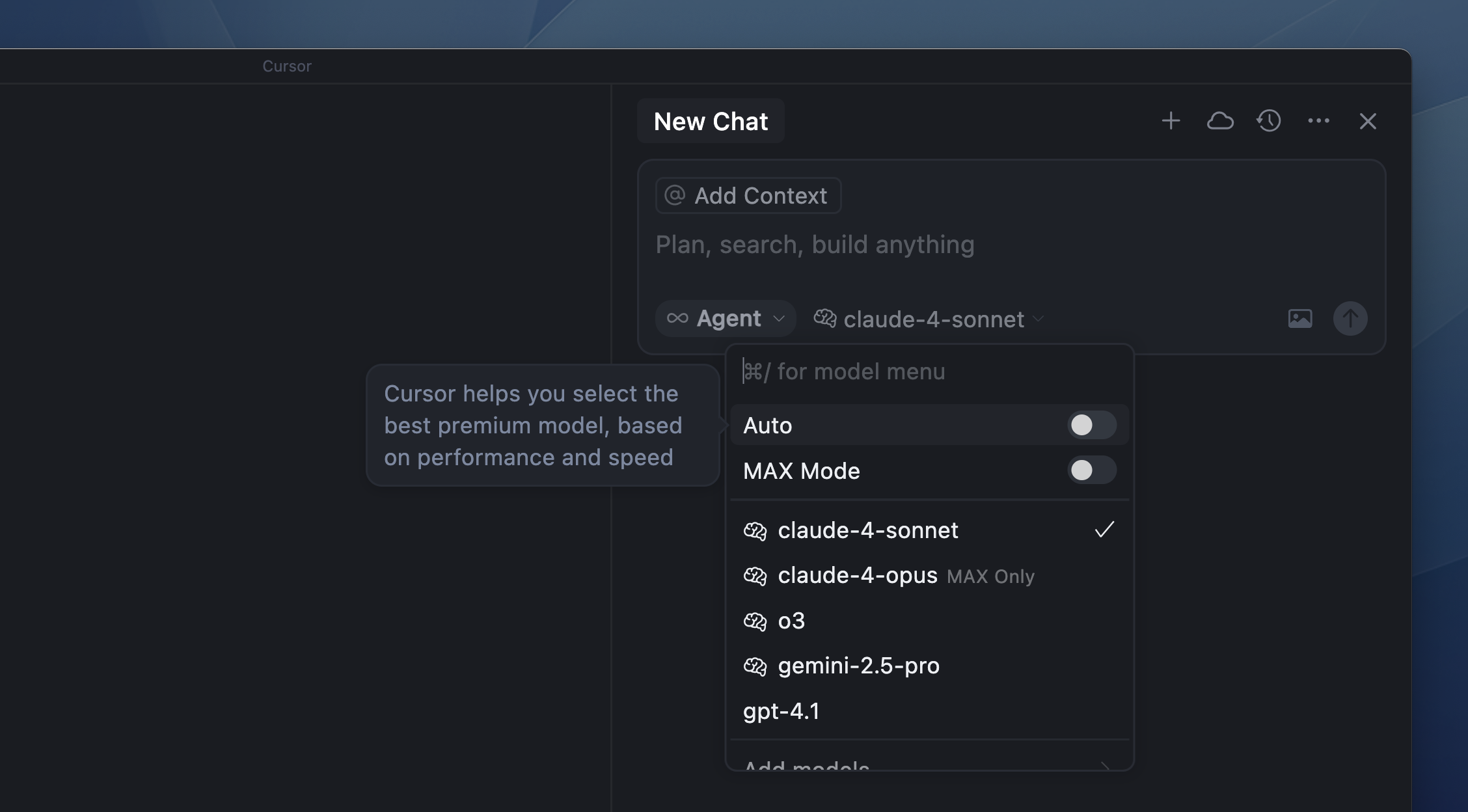
From December 2023 to June 2025, Auto was priced at the same cost as other premium models. Since June 2025, Auto has been unlimited for individuals and priced at the same cost as other premium models for teams. We’ve heavily invested in the quality and overall performance of Auto. Starting at your next billing renewal after September 15, Auto consumes included usage at the following API rate.
- Input: $1.25 per 1M tokens
- Output: $6.00 per 1M tokens
- Cached Input: $0.25 per 1M tokens
Max Mode
Certain models have the ability to use Max Mode, which allows for longer reasoning and larger context windows up to 1M tokens. While the majority of coding tasks do not need to use Max Mode, it can be helpful for more complex queries, especially with large files or codebases. Using Max Mode will consume more usage. You can view all requests and token breakdowns on your dashboard.Bugbot
Bugbot is a separate product from Cursor subscriptions and has its own pricing plan.- Pro ($40/mo): Unlimited reviews on up to 200 PRs/month, unlimited access to Cursor Ask, integration with Cursor to fix bugs, and access to Bugbot Rules
- Teams ($40/user/mo): Unlimited code reviews across all PRs, unlimited access to Cursor Ask, pooled usage across your team, and advanced rules and settings
- Enterprise (Custom): Everything in Teams plus advanced analytics and reporting, priority support, and account management
Background Agent
Background Agents are charged at API pricing for the selected model. You’ll be asked to set a spend limit for Background Agents when you first start using them.Virtual Machine (VM) compute for background agents will be priced in the future.
