Tools
Tools available to agents for searching, editing, and running code
A list of all tools available to modes within the Agent, which you can enable or disable when building your own custom modes.
To set your preferred terminal profile:
Learn more about Model Context Protocol and explore available servers in the MCP directory.
There is no limit on the number of tool calls Agent can make during a task. Agent will continue using tools as needed to complete your request.
Search
Tools used to search your codebase and the web to find relevant information.Read File
Read File
Reads up to 250 lines (750 in max mode) of a file.
List Directory
List Directory
Read the structure of a directory without reading file contents.
Codebase
Codebase
Perform semantic searches within your indexed
codebase.
Grep
Grep
Search for exact keywords or patterns within files.
Search Files
Search Files
Find files by name using fuzzy matching.
Web
Web
Generate search queries and perform web searches.
Fetch Rules
Fetch Rules
Retrieve specific rules based on type and description.
Edit
Tools used to make specific edits to your files and codebase.Edit & Reapply
Edit & Reapply
Suggest edits to files and apply them automatically.
Delete File
Delete File
Delete files autonomously (can be disabled in settings).
Run
Chat can interact with your terminal.Terminal
Terminal
Execute terminal commands and monitor output.
By default, Cursor uses the first terminal profile available.
- Open Command Palette (
Cmd/Ctrl+Shift+P) - Search for “Terminal: Select Default Profile”
- Choose your desired profile
MCP
Chat can use configured MCP servers to interact with external services, such as databases or 3rd party APIs.Toggle MCP Servers
Toggle MCP Servers
Toggle available MCP servers. Respects auto-run configuration.
Advanced options
Auto-apply Edits
Auto-apply Edits
Automatically apply edits without manual confirmation.
Auto-run
Auto-run
Automatically execute terminal commands and accept edits. Useful for running test suites and verifying changes.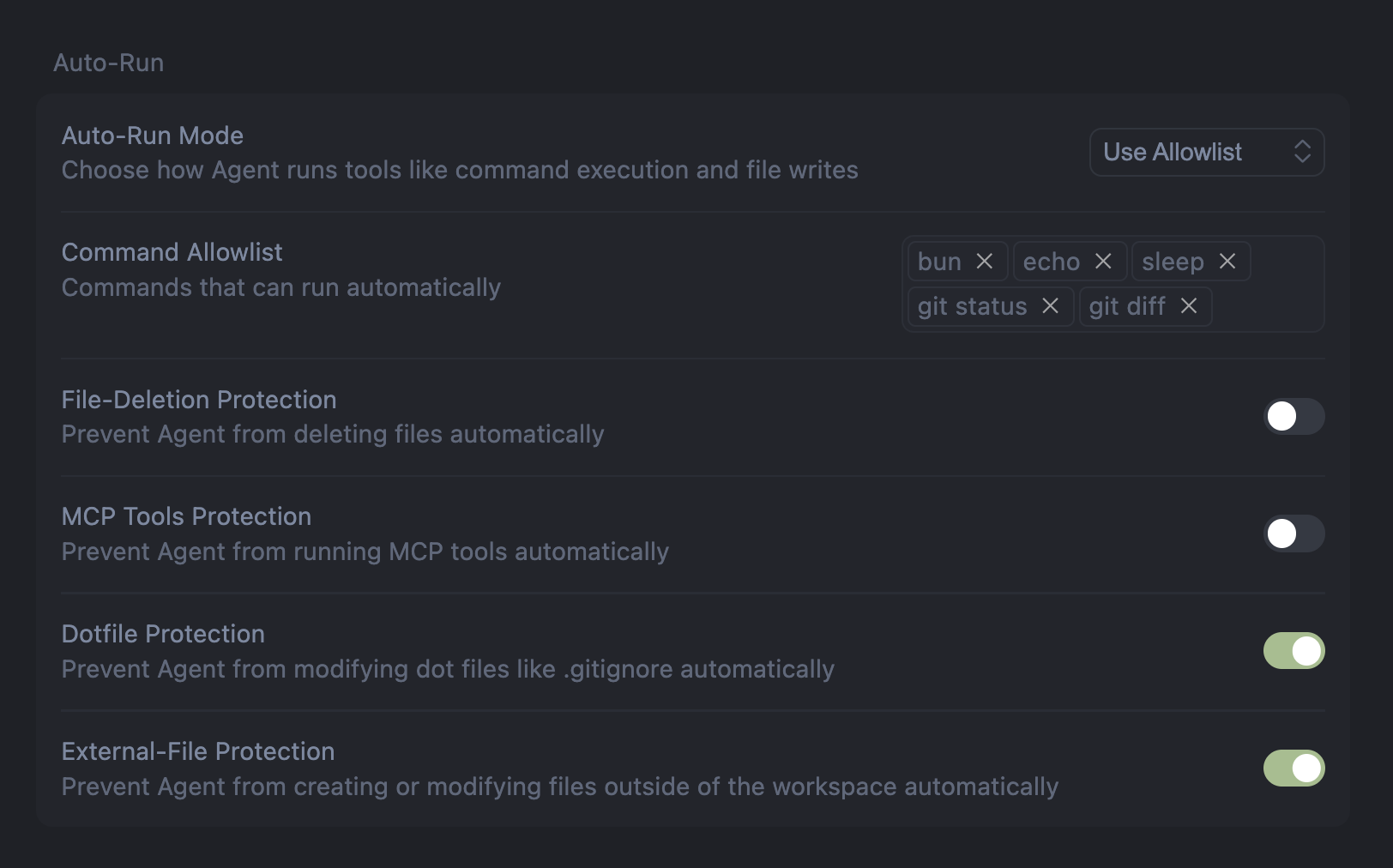
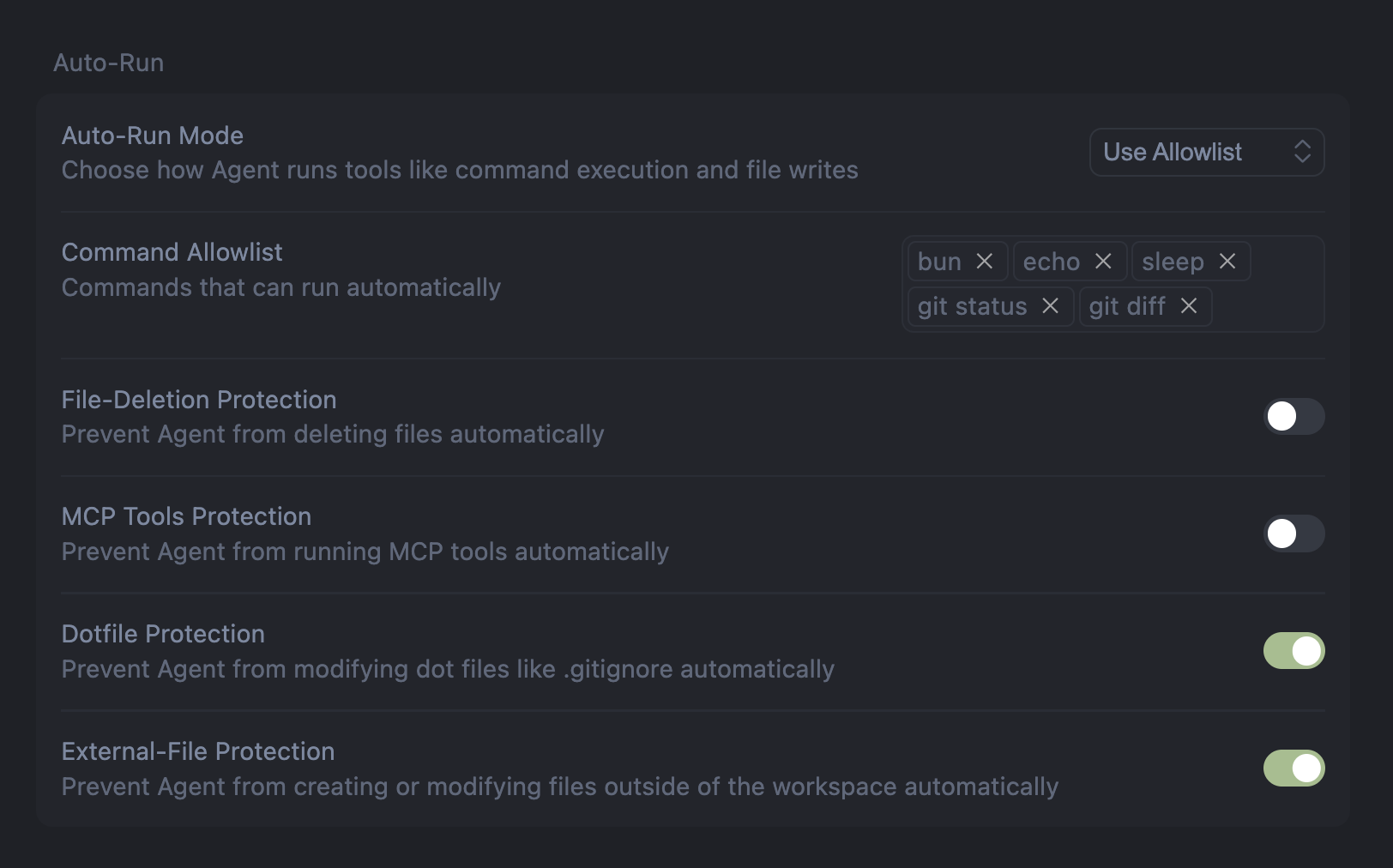
Guardrails
Guardrails
Configure allow lists to specify which tools can execute automatically. Allow lists provide better security by explicitly defining permitted operations.
Auto-fix Errors
Auto-fix Errors
Automatically resolve linter errors and warnings when encountered by Agent.
