Cursor for Teams
Cursor works for individuals and teams. The Teams plan provides tools for organizations: SSO, team management, access controls, and usage analytics.Creating a Team
Create a team by following these steps:1
Set up Teams plan
To create a Team, follow these steps:
- For new users: Visit cursor.com/team/new-team to create a new account and team
- For existing users: Go to your dashboard and click “Upgrade to Teams”
2
Enter Team details
Select a Team name and billing cycle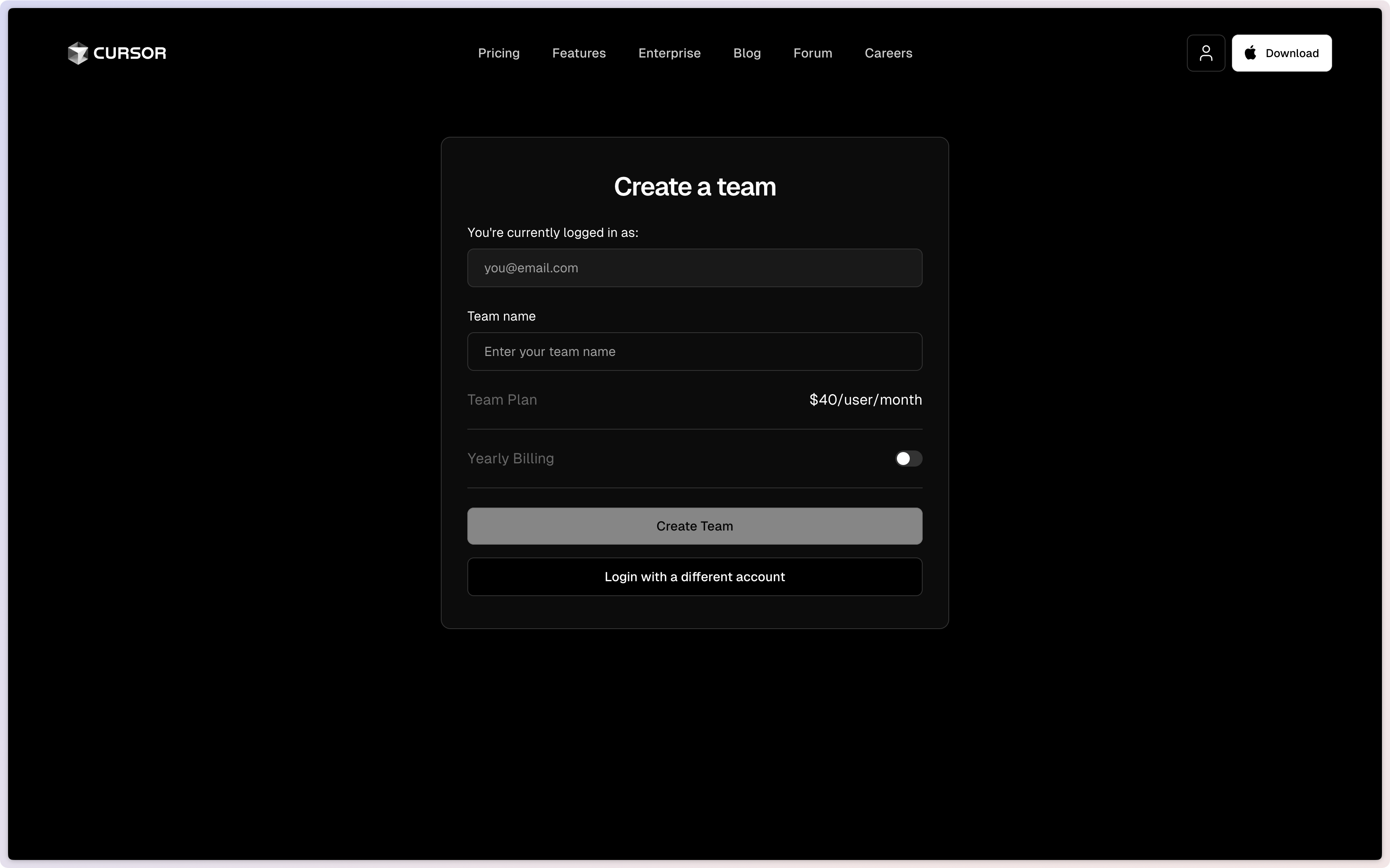
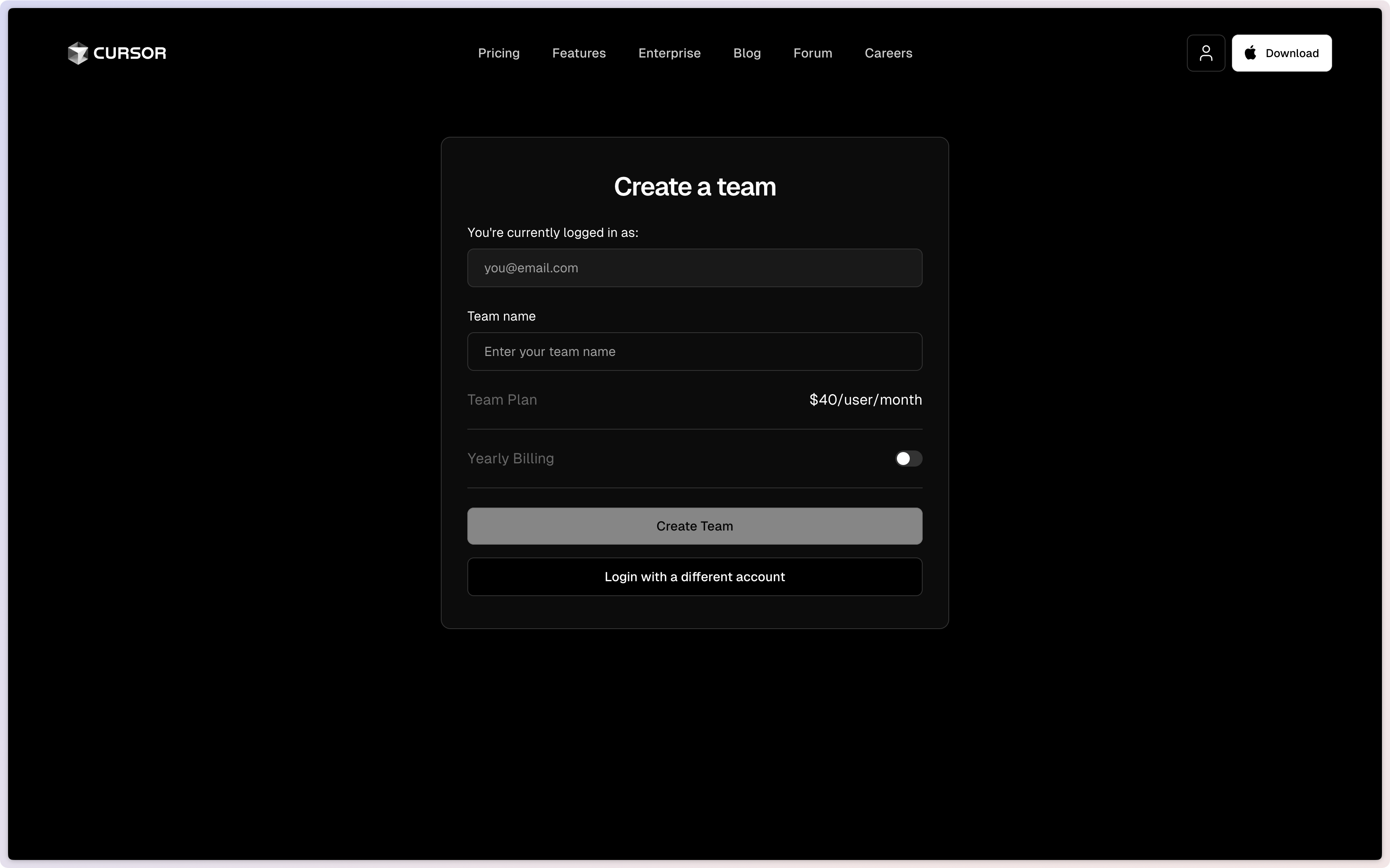
3
Invite members
Invite team members. User counts are prorated - you only pay for the time users are members.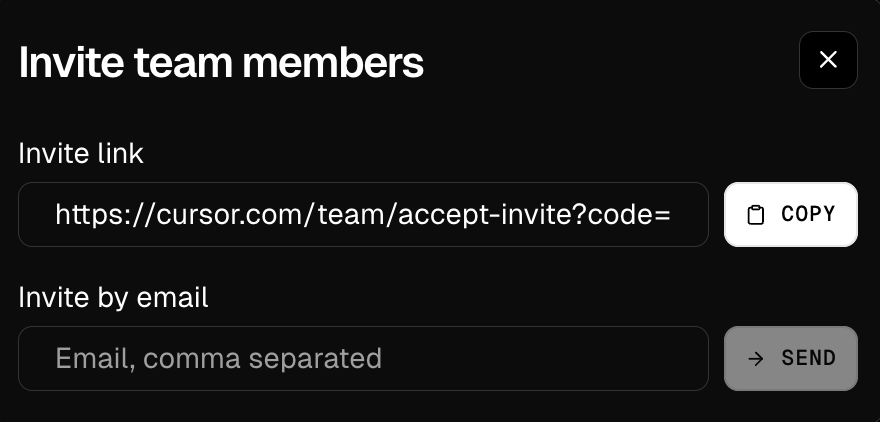
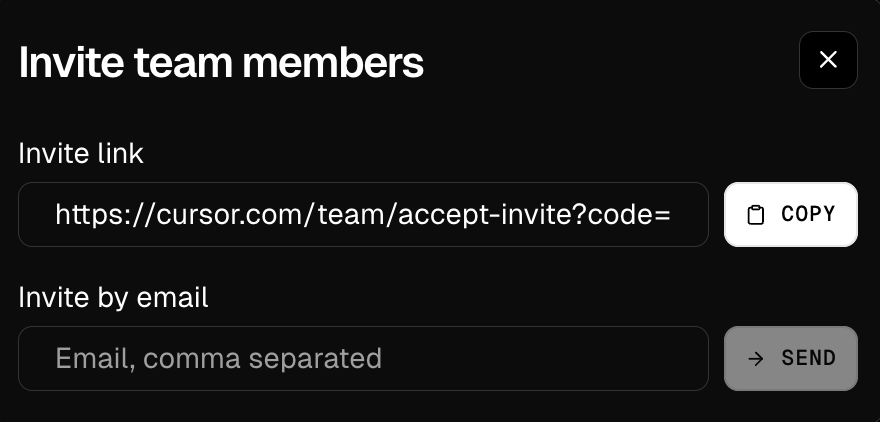
4
Enable SSO (optional)
Enable SSO for security and automated onboarding.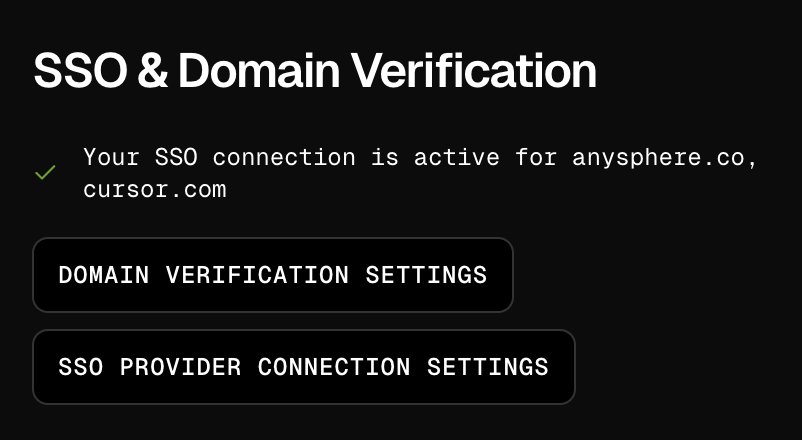
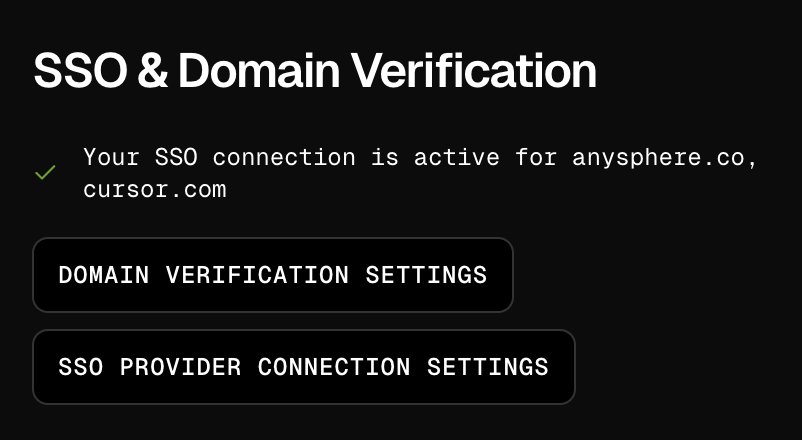
FAQ
My team uses ZScalar / a proxy / a VPN, will Cursor work?
My team uses ZScalar / a proxy / a VPN, will Cursor work?
Cursor uses HTTP/2 by default. Some proxies and VPNs block this.Enable HTTP/1.1 fallback in settings to use HTTP/1.1 instead.
How can I purchase licenses for my company?
How can I purchase licenses for my company?
Cursor bills per active user, not seats. Add or remove users anytime - new members are charged pro-rata for their remaining time. If a removed user has used any credits, their seat remains occupied until the end of the billing cycle.Your renewal date stays the same.
How can I set up a team when I'm not using Cursor?
How can I set up a team when I'm not using Cursor?
Set yourself as an Unpaid Admin to manage without a license.
Teams need at least one paid member. You can set up, invite a member, then change your role before billing.
How can I add Cursor to my company's MDM?
How can I add Cursor to my company's MDM?
Download links for all platforms are available at cursor.com/downloads.MDM instructions:
- Omnissa Workspace ONE (formerly VMware)
- Microsoft Intune (Windows)
- Microsoft Intune (Mac)
- Kandji MDM
