MCP 伺服器
mcp.json 相同的格式,包含名稱與傳輸設定。
安裝連結:
| 元件 | 說明 |
|---|---|
cursor:// | 通訊協定方案(scheme) |
anysphere.cursor-deeplink | 深連結(deeplink)處理器 |
/mcp/install | 路徑 |
name | 伺服器名稱的查詢參數 |
config | base64 編碼之 JSON 組態的查詢參數 |
產生安裝連結
- 取得伺服器的名稱與 JSON 組態
- 先用
JSON.stringify處理組態,然後進行 base64 編碼 - 將
$NAME與$BASE64_ENCODED_CONFIG分別替換為名稱與編碼後的組態
範例
單一 MCP 伺服器設定
| 格式 | 範例 |
|---|---|
| 文字連結 | cursor://anysphere.curs… |
| 深色按鈕 | 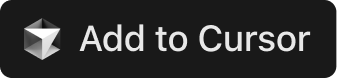 |
| 淺色按鈕 | 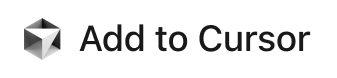 |
安裝伺服器
- 點擊連結或貼到瀏覽器中
- Cursor 會提示你安裝伺服器
- 在 Cursor 中使用這個伺服器
