Review and manage code changes generated by the AI agent
When Agent generates code changes, they’re presented in a review interface that shows additions and deletions with color-coded lines. This allows you to examine and control which changes are applied to your codebase.
The review interface displays code changes in a familiar diff format:
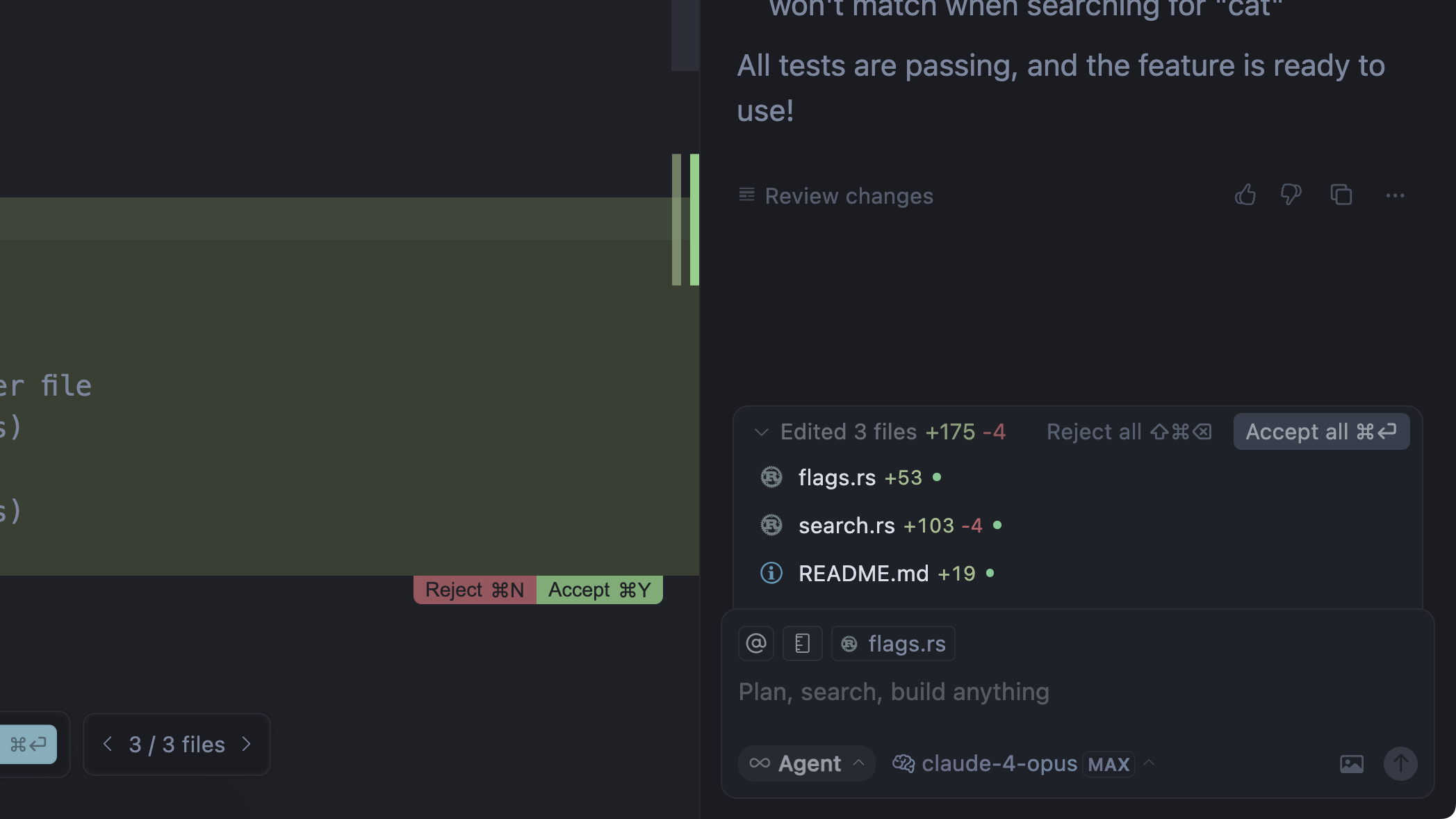
Diffs
| Type | Meaning | Example |
|---|---|---|
| Added lines | New code additions | + const newVariable = ‘hello’; |
| Deleted lines | Code removals | - const oldVariable = ‘goodbye’; |
| Context lines | Unchanged surrounding code | function example() |
Review
After generation completes, you’ll see a prompt to review all changes before proceeding. This gives you an overview of what will be modified.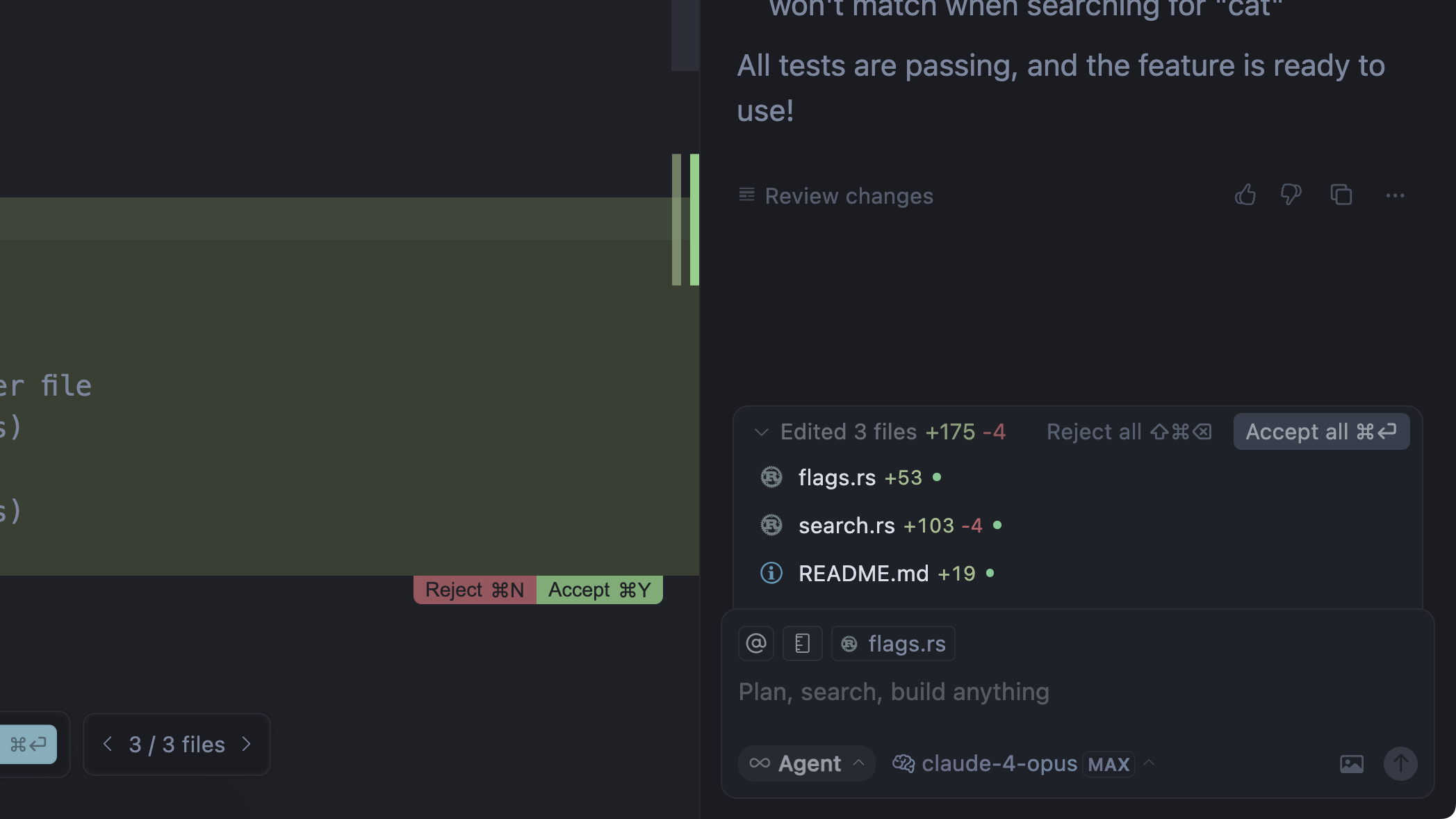
File-by-file
A floating review bar appears at the bottom of your screen, allowing you to:- Accept or reject changes for the current file
- Navigate to the next file with pending changes
Selective acceptance
For fine-grained control:- To accept most changes: reject unwanted lines, then click Accept all
- To reject most changes: accept wanted lines, then click Reject all
